Thinking about rolling out a tracking solution?
Grab your free success guide and start planning today.
In it you will find:
- Realistic Implementation timeframes
- Step by step details of what to do and when
- How to manage change and minimize risk
- Planning user training
- and more

Learn how to assign Product Families to single instruments and Trays by using the easy to use Product Family Matrix.
Video 1: Introduction
Video 2: The Matrix
Video 3: The Cataract Tray example
Video 4: Dental Assessment Tray example
Video 5: The Ortho Set example
Video 6: Single Instrument examples & Summary
What is it?
We created this information pack to give you a detailed overview of the ScanCARE Instrument Tracking system
What you will learn:
![]() What is does
What is does
![]() Who uses it
Who uses it
![]() How its supported
How its supported
![]() What you need
What you need
Part 1: The Evolution of Tracking
Learn how Surgical Instrument Tracking has evolved and grown
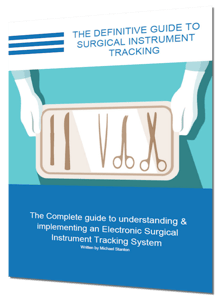
Part 3: Standards & Guidelines
Learn about the Standards that drive Surgical Instrument Tracking
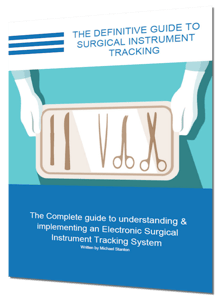
COMING SOON
Part 4: Tracking Options
Learn about the tracking options available to you
Part 5: Planning & Setup
Learn how to plan for and setup an Electronic Instrument Tracking System
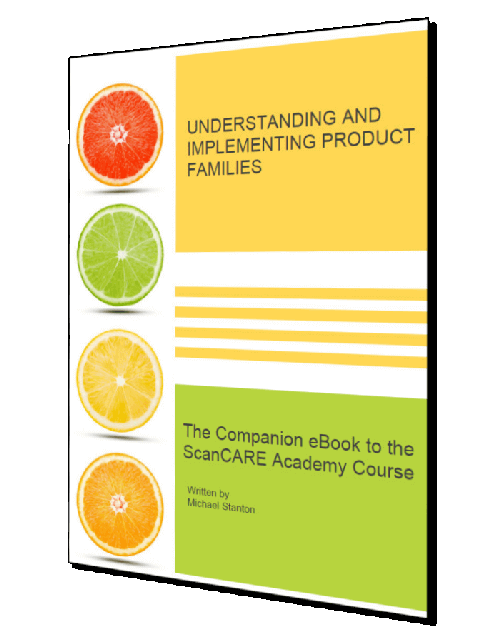
This eBook is based on the popular ScanCARE Academy Course ‘Understanding & Implementing Product Families’ and provides a companion reference to it.
This eBook is designed for those of you who would prefer to use an eBook rather than doing an on-line Course.
It is also for those of you who have done the ScanCARE Academy Course and would like to keep a handy reference.
For those of you who haven’t done the course, and would like to, you can register here:
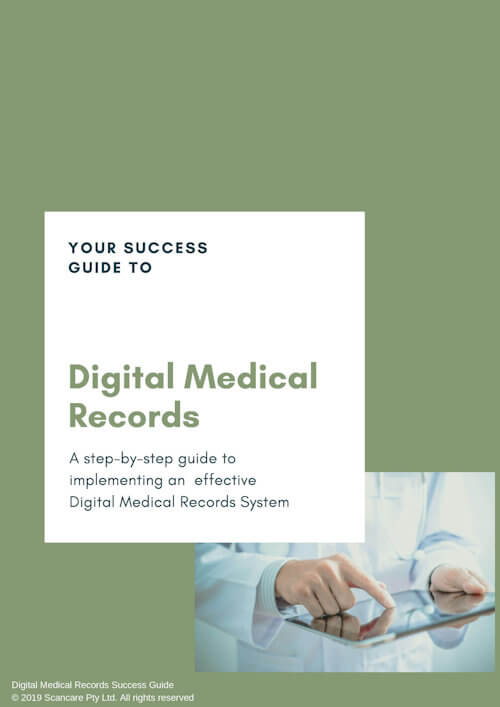
Grab your free success guide and start planning today.
In it you will find:
- Realistic Implementation timeframes
- Step by step details of what to do and when
- How to Design your workflows
- How to manage change and minimize risk
- Planning user training
- and more


